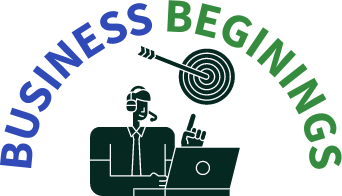How to Start a Computer Repair Business: A Step-by-Step Guide
Guest Article from cvtechcare.com
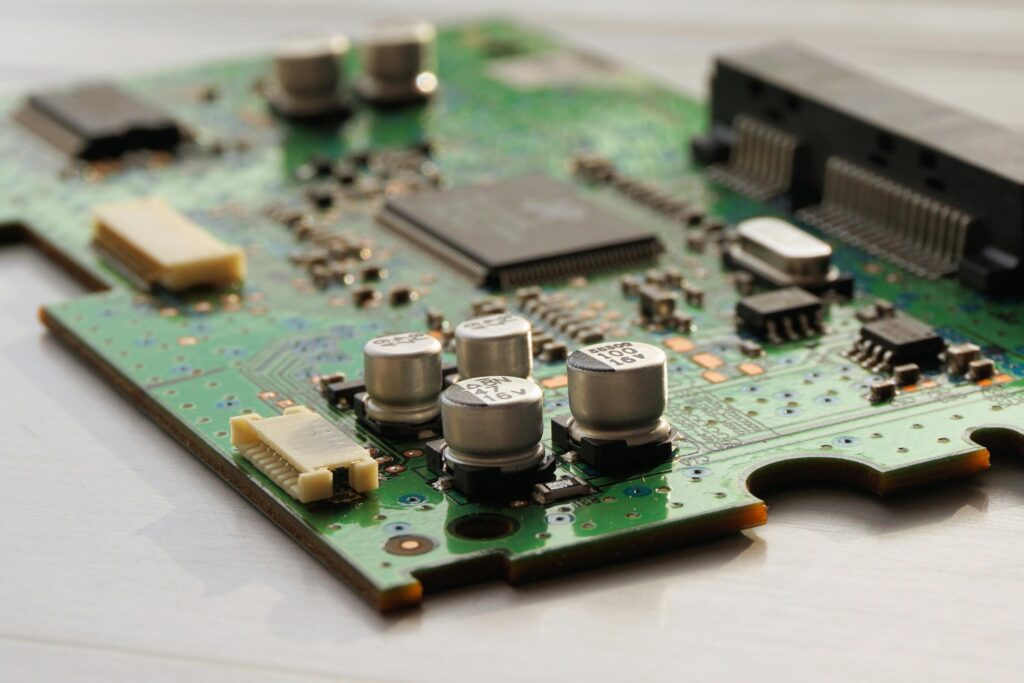
Photo by Pixabay
Starting a computer repair business can be a rewarding and profitable venture, especially if you have a passion for technology and problem-solving. Whether you plan to work from home, offer mobile repair services, or establish a brick-and-mortar shop, setting up your business the right way is crucial. As someone who has successfully run a computer repair business in Fresno, California for over seven years, I will walk you through the essential steps to launching and growing a thriving computer repair business.
1. Choose the Right Business Name
Your business name should clearly communicate the services you offer and the area you serve. A strong name helps with branding and SEO (Search Engine Optimization) for local searches. Consider names like “Fresno Computer Repair” or “Bay Area TechFix.” Including your service and location in the name improves discoverability on Google and business directories.
Make sure your chosen name is unique and not already in use. Check domain name availability if you plan to create a website (I highly recommend that you do) and verify that the name can be registered with your county and state.
2. Register Your Business with County and State Authorities
Once you have a name, the next step is legal registration. Requirements vary by location, but generally, you will need to:
- Register your business with your state (e.g., through the Secretary of State’s office).
- Obtain a business license from your county or city.
- Apply for an Employer Identification Number (EIN) from the IRS (even if you’re a sole proprietor, this is useful for tax purposes).
- If you plan to hire employees, comply with labor and tax regulations.
3. Build an Appealing Website and List Your Business on Relevant Directories
A professional website is crucial for establishing credibility – I am saying this a second time because I believe it is critical to the success of your computer repair business. Your website should include:
- A homepage that clearly states your services and location.
- A service page detailing what you offer.
- A contact page with your phone number, email, and contact form.
- Customer testimonials to build trust.
Also, list your business on directories such as:
- Google Business Profile (formerly Google My Business)
- Yelp
- Bing Places
- Apple Maps
- Local Chamber of Commerce website
- Tech-specific directories – like FixYa
4. Print Business Cards and Consider Direct Mailing Flyers
While online marketing is important, traditional marketing methods still work. Print professional business cards and hand them out to clients, at networking events, and in local businesses. USPS Every Direct Mail (EDDM) for mailing flyers directly to prospective customers can also be effective, especially when targeting neighborhoods or small businesses in need of IT support.
5. Define Your Services and Get the Right Tools
Determine the services you will offer, such as:
- Virus and malware removal (Tools: Malwarebytes, Windows Defender, Norton Power Eraser)
- Hardware repairs and upgrades (Tools: Screwdriver set from iFixit, thermal paste, anti-static wrist strap, PSU tester)
- Operating system installation and recovery (Tools: Windows USB installer, Linux Live USB, Rufus, Clonezilla)
- Data recovery (Software: EaseUS Data Recovery, Recuva, Disk Drill)
- Networking support (Tools: Network cable tester, Wi-Fi analyzer apps)
- Remote IT support (Software: TeamViewer, AnyDesk, Splashtop)
Invest in high-quality software and tools to improve efficiency and customer satisfaction.
6. Decide on a Payment and Invoicing Platform
To streamline transactions, choose a reliable payment and invoicing system. Consider:
- Square (Great for in-person payments and invoicing) – I use this for my business
- QuickBooks (Comprehensive accounting and invoicing solution)
- PayPal (Online invoicing and credit card payments) – Make sure to ensure your customers pay using the “Family and Friends” feature, to avoid PayPal charges.
- Zelle/Venmo (For simple person-to-person payments)
Offering multiple payment options makes it easier for customers to do business with you.
7. Implement Local SEO Strategies to Attract Clients
SEO is key to getting found online. Optimize your website by:
- Using relevant keywords like “computer repair in [your city]” throughout your site.
- Creating blog posts on common computer issues and solutions.
- Encouraging customers to leave reviews on Google and Yelp.
- Getting backlinks from local businesses and directories.
8. Consider a Physical Location for Business Stability
Having a physical location adds credibility and makes it easier for customers to find you. If you’re starting small, consider a co-working space, tech hub, or shared office before committing to a full lease.
9. Set Competitive Pricing
Research your competitors to set fair pricing. Optimal price setting has proven to be the most difficult task for me as a business owner, but it is very doable with proper research. Here are some pricing setting approaches:
- Hourly rates (e.g., $80-$120 per hour)
- Flat rates for specific repairs (e.g., $99 for virus removal, $150 for OS installation)
- Subscription plans for regular maintenance (e.g., $299/year for home IT support)
10. Build Strong Customer Relationships
Customer satisfaction drives referrals and repeat business. Offer excellent service by:
- Communicating clearly about repair timelines and costs.
- Following up with clients after service.
- Offering a warranty on repairs (e.g., 30-day guarantee).
Conclusion
Starting a computer repair business requires careful planning and execution, but with the right strategy, you can build a profitable and sustainable business. By selecting a strong business name, registering properly, setting up a professional website, and using both online and offline marketing strategies, you position yourself for success.
As someone who has been running a successful computer repair business in Fresno for over seven years, I can attest that focusing on customer service and staying updated with technology trends are essential to long-term growth. Follow these steps, and you’ll be on your way to running a successful computer repair business.
About the Author:
With over seven years of experience running a successful computer repair business in Fresno, the author has helped both individuals and small businesses solve their IT challenges. Their expertise spans hardware repairs, software troubleshooting, and IT solutions tailored to local needs.